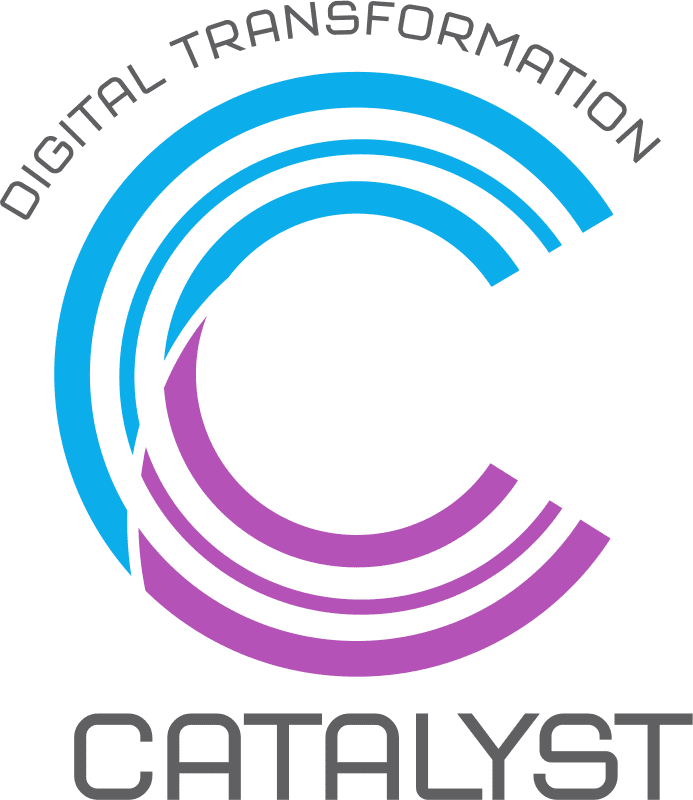How Microsoft Copilot is Changing the Landscape of Software Development
In recent years, the landscape of software development has been rapidly evolving with the introduction of various technologies. One such technology that has been gaining attention is Microsoft Copilot. It is an AI-powered code assistance tool that has been making waves in the industry. This blog will explore how Microsoft Copilot is changing the landscape of software development.
Increased Efficiency
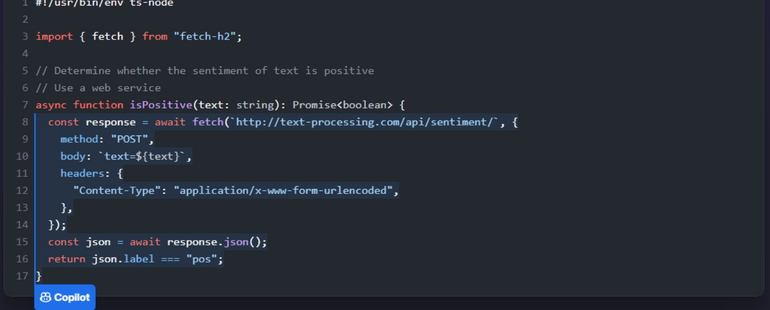
Microsoft Copilot helps developers save time and effort by assisting them in writing code. It provides suggestions and auto-completion for the code, making the process faster and more efficient. This technology eliminates the need for developers to spend hours searching for the right code and syntax, making the development process much more streamlined.
Improved Code Quality

Microsoft Copilot uses a wide range of sources to suggest code, including public code repositories and internal codebases. This means that it can suggest code that has been used and tested by other developers, ensuring the code quality. By using Microsoft Copilot, developers can write more secure, robust, and efficient code.
Better Collaboration

Microsoft Copilot allows for better collaboration between team members. Developers can work together more efficiently because they have access to the same codebase and can work on the same project at the same time. This technology provides suggestions that are helpful for the entire team, making collaboration a more natural and efficient process.
Enhanced Creativity

With Microsoft Copilot, developers can focus on the creative aspect of coding rather than the syntax and structure. It frees up mental space and time, which allows for more creativity in the development process. Developers can now spend more time experimenting with different approaches and techniques, leading to more innovative and original solutions.
Increased Accessibility

Microsoft Copilot makes coding more accessible to people who may not have extensive programming experience. It offers suggestions for code structure and syntax, which allows beginners to learn how to code more efficiently. This technology is user-friendly and easy to use, making it accessible to everyone.
Cost-Effective
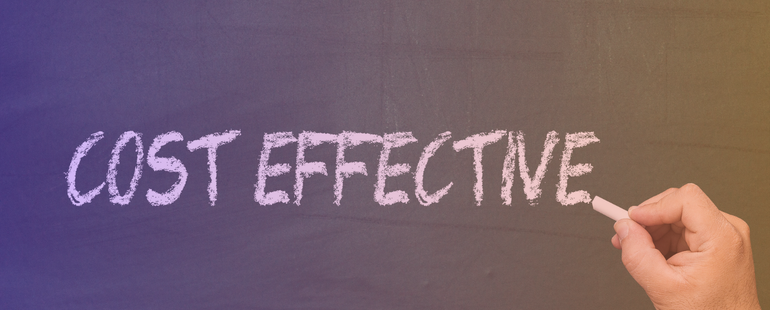
Hiring experienced developers can be expensive. Microsoft Copilot is a cost-effective solution for businesses that want to develop software without breaking the bank. By using this technology, companies can save money on hiring additional developers and focus on improving their products and services.
Future Implications

Microsoft Copilot is an example of the potential of AI in the software development industry. This technology has the potential to transform the way we develop software, making it faster, more efficient, and more accessible. As AI continues to evolve, we can expect to see more innovations in the software development industry that will further enhance the development process.
Microsoft Copilot – Changing The Software Development Landscape
Microsoft Copilot offers a range of benefits, including increased efficiency, improved code quality, better collaboration, enhanced creativity, increased accessibility, cost-effectiveness, and future implications. With AI-powered tools like Microsoft Copilot, the future of software development looks brighter than ever. I wrote a piece on can Copilot’s capabilities change digital transformation business, read more to know about the technicalities.
FAQs
Microsoft Copilot is different from other code assistance tools because it uses advanced AI algorithms to provide suggestions and auto-completion for code. It also uses a wide range of sources, including internal and external codebases, to ensure code quality and efficiency.
Microsoft Copilot supports a wide range of programming languages, including Python, C#, TypeScript, and JavaScript. The tool is constantly evolving to support more languages and improve its capabilities.
Microsoft Copilot uses only publicly available code to suggest solutions, ensuring that the code is safe and secure. The tool also does not have access to any code that is not publicly available, ensuring that there are no security concerns.
No, Microsoft Copilot cannot replace the need for human developers entirely. It is a tool designed to assist developers in writing code, but it still requires human input and oversight. It can, however, help to speed up the development process and improve code quality.
Yes, Microsoft Copilot is suitable for large-scale software development projects. It can help developers to write code more efficiently and improve the overall quality of the code. Its ability to suggest code from a wide range of sources makes it a powerful tool for large-scale projects.
Microsoft Copilot changes the role of software developers by making the development process more streamlined. Developers can focus on the creative aspects of coding rather than the syntax and structure. It also improves collaboration between team members, making it easier for developers to work together more efficiently.
One potential drawback of using Microsoft Copilot is that it can make developers overly reliant on the tool. It is important for developers to maintain their coding skills and not become too dependent on the tool. Additionally, the tool is only as good as the code it has access to, so it may not always provide the best suggestions for certain projects.