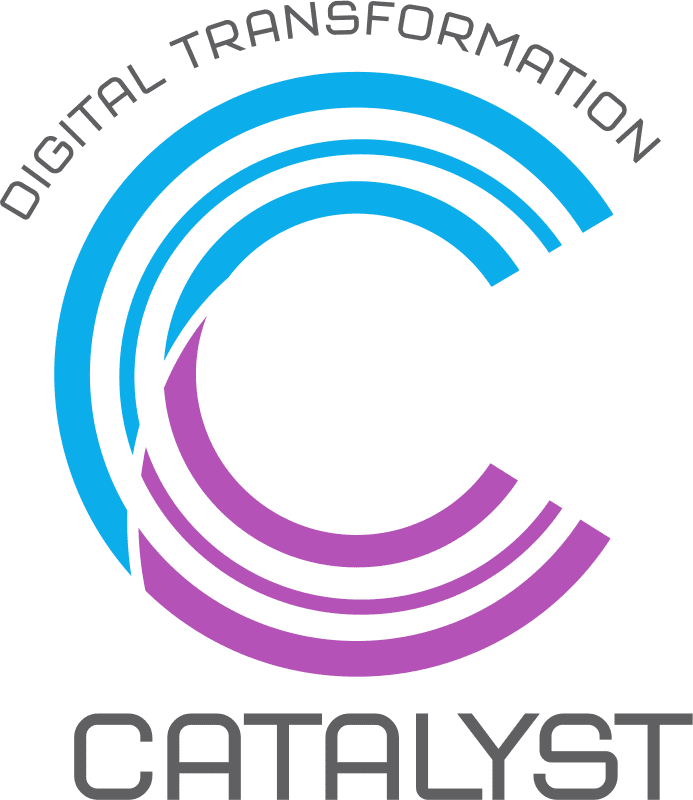Best Practices for Implementing Microsoft Business Central
Implementing an enterprise resource planning (ERP) system like Microsoft Business Central is a significant undertaking for any organisation. To ensure a successful implementation that meets the unique needs of your business, it is crucial to follow best practices.
By following these best practices, businesses can maximise the benefits of Microsoft Business Central and set the foundation for long-term success.
Pre-Implementation Planning and Requirements Gathering

Analyse Business and Plan for a Successful Implementation
Implementing Microsoft Business Central starts with thorough planning. It is essential to define clear objectives, assess business processes, and identify specific requirements. By conducting a comprehensive analysis of your organisation’s needs, you can align the implementation strategy with your business goals and ensure a successful outcome.
Engaging key stakeholders, including department heads and IT personnel, allows for a holistic understanding of requirements and paves the way for a smooth implementation process.
Develop, Migrate, and Configure

Configure and Customise for Tailored Solutions
Microsoft Business Central offers a range of configuration and customisation options to tailor the system to your organisation’s specific needs. It is essential to leverage these capabilities to align the system with your unique business processes when developing the solution.
Configuration involves setting up modules, defining workflows, and configuring security settings, while customization allows for the development of additional functionality or modifications. By striking the right balance between configuration and customization, businesses can optimise Business Central to meet their exact requirements and ensure a seamless fit.
Data Migration and Cleansing for Seamless Transition
Migrating data from legacy systems to Microsoft Business Central is a critical step that requires careful planning and execution. It is crucial to assess the quality and integrity of existing data and undertake necessary cleansing and validation processes. Mapping data fields and structures ensure a smooth transition, minimising disruptions to business operations.
By investing time and effort in data migration and cleansing, businesses can start their journey with accurate and reliable data in Business Central, setting the foundation for better decision-making and improved operational efficiency.
Change Management and Ongoing Support

Change Management for Smooth Transition
Change management is crucial to navigate the transition to Microsoft Business Central successfully. It involves communicating the benefits of the new system, addressing concerns, and managing resistance to change. Creating a change management plan that includes effective communication strategies, training programs, and ongoing support is essential.
By emphasising the advantages of Business Central, providing resources for learning, and offering continuous support, businesses can minimise disruption and foster a positive environment for change.
Engaging and Training End-Users for Adoption
Successful implementation of Microsoft Business Central hinges on the engagement and training of end-users. It is vital to involve end-users from the early stages of the project to gain their buy-in and address any concerns or resistance. Providing comprehensive training programs tailored to different user roles ensures that employees are equipped with the necessary skills to effectively use the system.
By fostering a culture of learning and supporting end-users throughout the implementation, businesses can drive user adoption and maximise the benefits of Business Central.
Ongoing Support for Sustained Success
Implementing Microsoft Business Central is not a one-time event but an ongoing journey. Ongoing support is crucial for the sustained success of the system. It is essential to establish a support structure, including designated system administrators, to address user queries, provide troubleshooting assistance, and manage system updates and upgrades.
Regular monitoring and analysis of system performance, user feedback, and emerging business needs allow for continuous improvement and optimization of Business Central to meet evolving requirements.
Time To Implement Business Central
Implementing Microsoft Business Central requires careful planning, engagement, and adherence to best practices. Thorough planning and requirements gathering lay the foundation for a successful implementation. Engaging and training end-users drive adoption and utilisation. Data migration and cleansing ensure a seamless transition with accurate data.
Configuration and customization tailor the system to specific business needs. Effective change management and ongoing support sustain the success of the implementation. By following these best practices, businesses can harness the full potential of Microsoft Business Central implementation, optimise their operations, and achieve long-term success.
Want to learn more about business central? You can get in touch with a business central professional to help you out.
FAQs
Data migration and cleansing are crucial for a seamless transition. It ensures that accurate and reliable data is migrated from legacy systems to Business Central, minimising disruptions and enabling informed decision-making based on quality data.
Configuration and customisation allow tailoring Business Central to fit unique business processes. By configuring modules, defining workflows, and customising functionality, businesses can optimise the system to meet their specific requirements, improving efficiency and productivity.
Change management is crucial to address resistance and drive user adoption. By effectively communicating the benefits of Business Central, providing training and ongoing support, businesses can navigate the transition successfully and ensure a positive environment for change.
Ongoing support is necessary for sustained success. It involves having designated system administrators to address user queries, provide troubleshooting assistance, and manage system updates and upgrades. Regular monitoring and analysis allow for continuous improvement and optimization of Business Central.
Engaging and training end-users are essential for adoption and utilisation. By involving users from the beginning, addressing concerns, and providing comprehensive training programs, businesses can drive user buy-in, enhance productivity, and maximise the benefits of Business Central.